- +8809612342486
- [email protected]
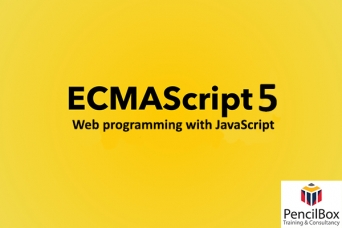
The main objective of this course is to update & clear the concept of row JavaScript ECMA-5 standard, its library & its framework.
Course objective: The main objective of this course is to update & clear the concept of row JavaScript ECMA-5 standard, its library & its framework. This course also describe the necessity of front end framework of any medium to large project. Beside this this course also describe Ajax process that will be very helpful for web developers.
Through current version of JavaScript language standard is ECMA-6 but we practice ECMA-5 standard because ECMA-6 need to compile their instruction. For better understand this we need to do a particular hour practice in ECMA-5. So to make yourself update in ECMA-6 this course is the best opportunity.
Part One: Row JavaScript
Day-1:
Day-2:
Day-3:
Day-4:
Day-5:
Day-6:
Day-7:
Day-8:
Part Two: JQuery
Day-9:
Day-10:
Day-11:
Day-12:
Day-13:
Day-14:
Day-15:
Day-16:
Day-17:
Day-18:
Part Three: Vue JS
Day-19:
Day-20:
Day-21:
Day-22:
Day-23:
Day-24:
| Part One | Row JavaScript | 24 Hrs |
| Part Two | JQuery & Ajax | 30 Hrs |
| Part Three | Vue JS | 18 Hrs |